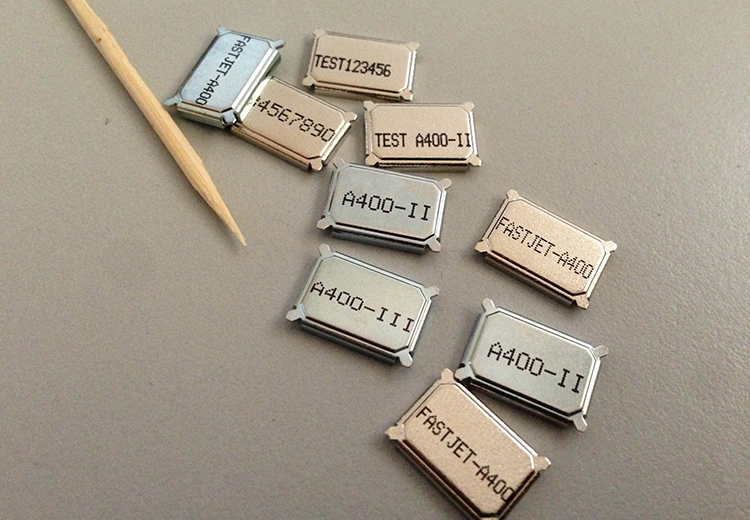The usage techniques of inkjet printers mainly include the following aspects:
1. Handle with care: When using the inkjet printer, be sure to handle it with care and avoid vigorous exercise. After powering on, do not plug or unplug the nozzle cable with the power on, otherwise it may cause the nozzle to burn out.
2. Clean the nozzle: Pay attention to keeping the nozzle clean after use. The specific steps are as follows: spray some cleaning solution on the surface of the nozzle, gently squeeze the ink bag to let the nozzle flow out ink, place a white paper in front of the nozzle, press the strong spray button on the handheld inkjet printer and move the paper in front of the nozzle to test that each nozzle can print. If there is a white line in the middle of the spray, squeeze the ink bag and repeat the process until the printing effect is good.
3. Regular maintenance: In order to maintain the good condition of the inkjet printer, it is recommended to add lubricating oil to the area where it is needed every month. After each use of the handheld inkjet printer, its cleanliness should be maintained.
4. Safe use: The materials used in inkjet printers are mostly alcohol based ink or ketone based, and cleaning solutions also contain a large amount of alcohol or ketone components. These chemical reagents are flammable and explosive, and operators must pay attention to fire prevention during use. In addition, ink and solvents have strong corrosiveness. Do not touch the skin, eyes, and nose. Once touched, rinse quickly with water. If you still feel uncomfortable after cleaning, seek medical attention promptly.
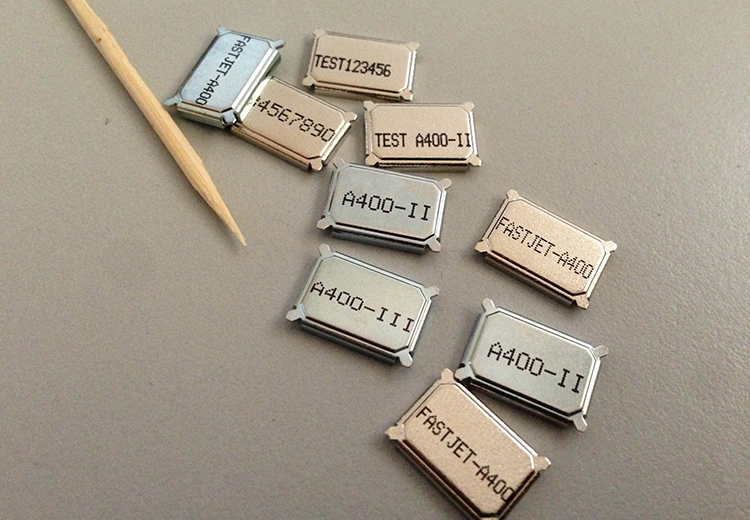
Maintenance and upkeep techniques for inkjet printers:
1. Regular cleaning: For machines that require long-term maintenance, clean cleaning is necessary to facilitate smooth use in the future.
2. Check ink: When the printed information is unclear, check if the ink cartridge has ink or if it is installed correctly. Reprint the file and check if the printing parameters are set correctly. If there are debris on the ink cartridge nozzle, clean the nozzle with non-woven fabric.
3. Power quality: When using a rechargeable inkjet printer, the power quality should be good and stable, the grounding should be good, and the electric eye should be relatively fixed.
Some content is reposted from the internet. Copyright belongs to the original authors. If infringement occurs, please contact us for removal. Content involving franchising or investment carries risks - exercise caution when making decisions.